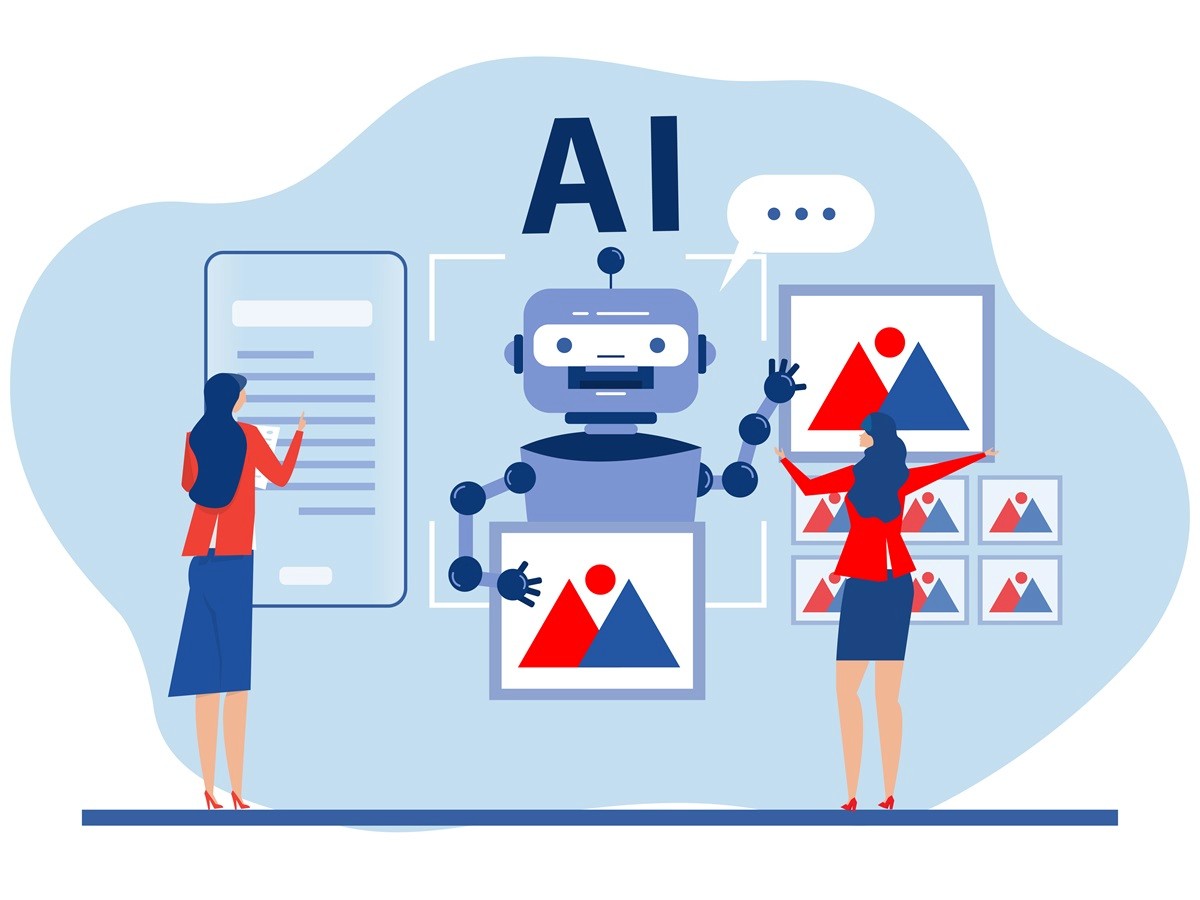Table of contents:
When was the last time a business truly impressed you? Maybe it was a quick, helpful reply that solved your problem or a suggestion that felt perfectly tailored to your needs.
It’s no accident when businesses deliver these standout moments—they happen because of the right tools and strategies working behind the scenes.
AI-powered CRMs make this possible. By analyzing customer behavior and predicting needs, they help businesses create experiences that feel personal and genuine.
This isn’t just about improving technology; it’s about building real, lasting connections with customers. Let’s explore how AI is transforming the way businesses connect and engage with their customers.
What is AI in CRM?
AI in CRM uses artificial intelligence to analyze customer data and make every interaction smarter and more effective.
Rather than just storing information like traditional CRMs, AI-powered systems uncover patterns, automate repetitive tasks, and create personalized experiences. This helps businesses:
anticipate customer needs
improve communication
build stronger relationships
In fact, businesses using CRM tools saw impressive results, with 97% meeting or surpassing their sales targets last year and only a small fraction, 3%, missing the mark. CRM users are also 86% more likely to achieve their sales goals than those who don’t use one.
For example, AI can identify patterns in customer behavior, recommend the next best action for a sales team, or automate responses to common customer service inquiries.
Why Customer Experience Matters
Customers don’t just buy products, they buy experiences. A smooth, thoughtful interaction can leave a lasting impression, while one frustrating moment can drive them to a competitor.
With so many options available, the way a business treats its customers often becomes the deciding factor.
When businesses deliver exceptional customer experiences, they see real results—loyal customers who stick around, spend more, and come back for more.
Today, it’s not enough to meet expectations. Going above and beyond is what turns a one-time buyer into a loyal advocate.
How AI in CRMs Improves Customer Experience
AI is revolutionizing customer relationships, making interactions smarter, faster, and more personalized. Here’s how it’s changing the way businesses connect with their customers:
1. Smarter Insights with Predictive Analytics
Predictive analytics makes it easier to stay one step ahead in customer relationships. By analyzing patterns in behavior, these tools help teams anticipate what customers might need next and take action before it’s too late.
Spotting a disengaged customer and offering a thoughtful follow-up to re-engage them is one way predictive tools add value. For instance, they make it easy to identify disengaged customers and re-engage them with a personal follow-up.
These insights aren’t just numbers—they’re practical ways to build trust, strengthen connections, and create experiences customers won’t forget.
2. Personalized Content That Connects
Customers value interactions that feel personal, not like a generic message sent to everyone. AI helps teams deliver that personal touch by using data such as purchase history, preferences, or past interactions to create communication that resonates.
Imagine receiving a product recommendation that matches exactly what you were searching for or an email that perfectly addresses your needs without you even asking. AI makes these moments possible by tailoring messages and offers to what matters most to each customer.
A recent study found that personalized communication increases customer loyalty by 44%. When you show you understand your customer's needs, you create stronger connections and build trust that lasts.
3. Workflow Automation That Saves Time
Managing repetitive tasks can drain time and energy, leaving less room for what really matters—building meaningful customer relationships. AI takes care of these tasks, from scheduling follow-ups to sending reminders, keeping everything consistent and efficient.
AI tools can automatically send a friendly reminder about an upcoming meeting or ensure a follow-up email goes out on time. When you automate these processes, teams can focus on conversations and connections rather than worrying about the small details.
When the busywork is handled, your team has more time to do what they do best—engaging with customers and closing more deals.
4. Data-Driven Customer Segmentation
Not all customers are the same, so why treat them that way? AI helps teams create meaningful customer segments by analyzing actions, preferences, and behaviors. This way, every message or offer goes to the people it’s meant for.
AI can identify loyal customers, first-timers, or those who might be losing interest. With this information, teams can reach out in a way that feels personal, like a thank-you note for repeat buyers or a special deal to reconnect with someone who’s been quiet.
Thoughtful segmentation makes communication feel relevant and helps build stronger connections.
5. Real-Time Sentiment Analysis
How your customers feel can make all the difference, and AI-powered sentiment analysis helps you tune in. It scans reviews, feedback, and conversations to catch emotions—whether they’re happy or upset—right away.
Spotting frustration in a support ticket or enthusiasm in a review gives teams a chance to act quickly, whether it’s resolving an issue or sending a thoughtful follow-up.
When you understand customer sentiment at the moment, you can create connections that truly resonate.
6. Intelligent Next-Step Recommendations
The best customer relationships happen when you’re one step ahead. AI makes this easier by looking at customer history and actions to recommend what to do next.
Whether it’s sending a follow-up after a purchase, suggesting an upsell, or offering a timely deal, these insights keep teams proactive. For instance, AI might flag a customer who’s shown interest but hasn’t committed yet, giving teams a chance to re-engage.
With real-time recommendations, teams can build trust, boost satisfaction by up to 30%, and make every interaction feel personal.
7. Trustworthy Support, Day or Night
When customers need help, they want quick solutions. And AI-powered chatbots deliver. Available 24/7, chatbots can take care of simple tasks like tracking orders, resetting passwords, or answering FAQs.
For more complex issues, they’ll seamlessly pass things to a team member, ensuring customers never feel stuck. It’s a great way to keep your support reliable and build confidence in your brand.
How to Make Customer Experience Smarter with Truva
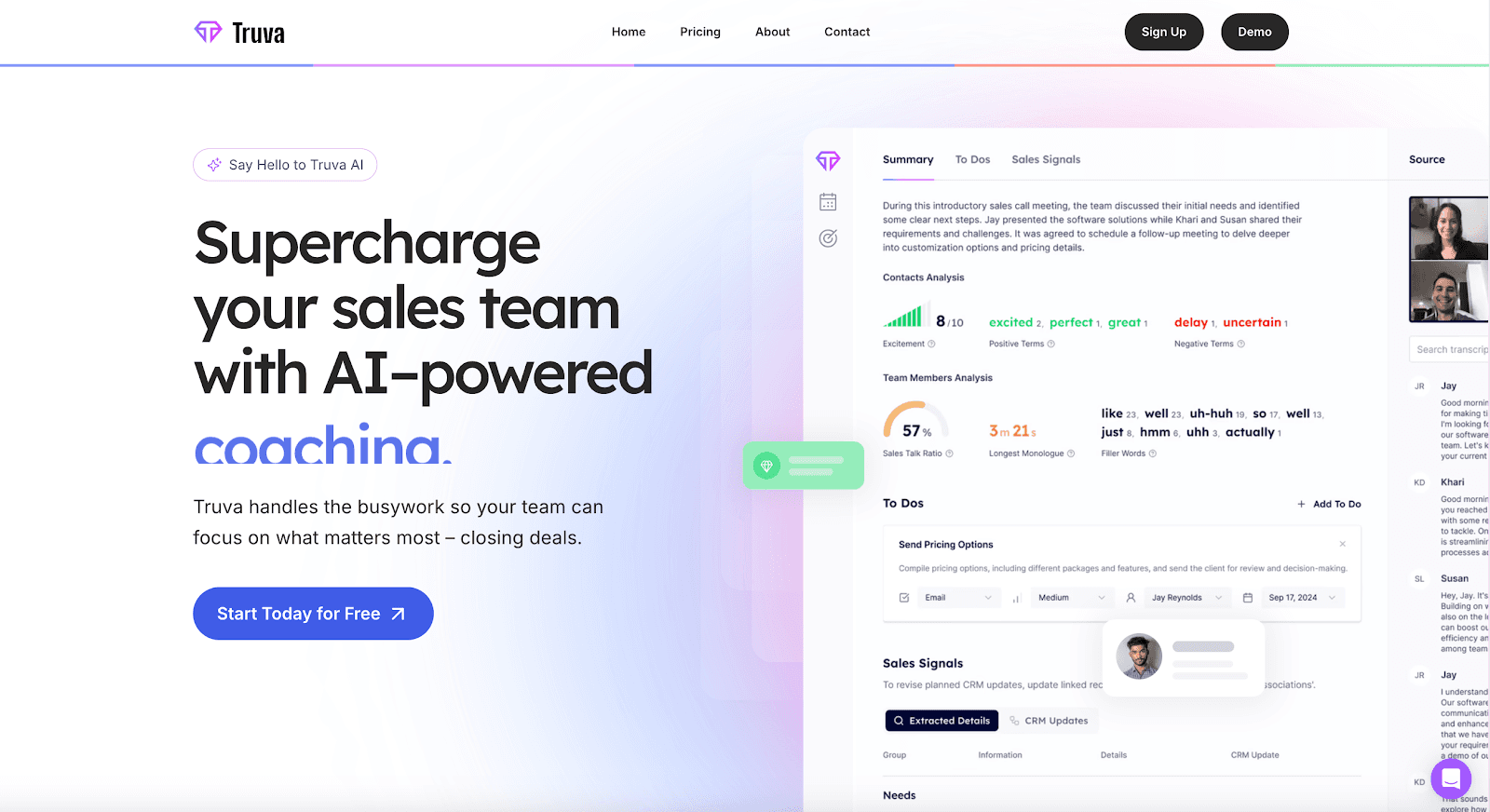
Truva simplifies CRM by combining powerful AI tools with user-friendly features. It automates time-consuming tasks, provides actionable insights, and helps businesses create meaningful customer connections.
With Truva, sales teams can work smarter, not harder, creating trust and delivering personalized experiences effortlessly.
Key Features
Sales tracking made simple - Automatically record customer interactions, including emails and both online and in-person emails, making sure every detail is captured and accessible.
Practical insights for engagement - Highlights key customer moments, such as follow-up opportunities or churn risks, so teams can take action at the right time.
Tailored next-step suggestions - Recommended actions based on customer behavior and priorities, helping teams stay proactive and organized.
Effortless task automation - Handles repetitive work like follow-ups and updates, giving teams more time to focus on customer needs.
Quick meeting summaries - Delivers concise overviews of key discussion points and action items so nothing is missed after a call.
How to Implement AI in CRM
The thought of using AI in your CRM might seem intimidating, but it’s actually a practical way to take customer relationships to the next level.
Here’s how businesses can take clear, actionable steps to improve efficiency, deliver personalized experiences, and build stronger connections with their customers.
Define Clear Objectives
Start by getting specific about what you want to achieve with AI in your CRM. Think about the challenges your team faces daily.
Are repetitive tasks, like follow-ups, taking too much time? Do you need better insights to personalize customer interactions? Or is lead prioritization a struggle?
Once you’ve identified the issues, set goals you can measure. For example, you might aim to save your team hours each week by automating follow-ups or improve customer retention by delivering personalized offers.
Clear objectives help your team stay focused and make your AI implementation feel purposeful and practical.
Evaluate Your Current CRM System
Start by reviewing the tools your team relies on. Does your CRM already include features like automation or reporting that make it easier to integrate AI?
If your CRM isn’t quite meeting your needs, it might be worth upgrading to one that simplifies your workflows and integrates easily with the tools your team already uses.
The right system makes adopting AI smoother and ensures it brings real value to your team.
Centralize Customer Data
For AI to work its magic, your customer data needs to be clean, organized, and easy to access. If your data is scattered across emails, spreadsheets, or different platforms, it’s time to bring it all together in one place.
Start by consolidating customer information into your CRM. Make sure everything is accurate, up-to-date, and free from duplicates. This might mean merging contacts, standardizing formats, or removing old data that no longer applies.
When your data is organized, AI can deliver better insights and help your team create more meaningful customer connections. A little cleanup now goes a long way toward making your CRM smarter and more efficient.
Choose the Right AI Tools
Not all AI tools are the same, so it’s important to pick the ones that match your team’s needs. Think about where AI can have the most impact—whether it’s automating repetitive tasks, predicting customer behavior, or analyzing feedback to improve communication.
For example:
Use predictive analytics to identify trends and prioritize leads.
Apply sentiment analysis to understand how customers feel from their feedback.
Automate tasks like follow-ups or reminders to save your team time.
Look for tools that integrate easily with your CRM and are simple enough for your team to use right away. The right tools make it easier to improve workflows, stay organized, and deliver the personalized experiences your customers expect.
Train Your Team
AI tools are only as effective as the people using them. Spend time showing how these tools can reduce busywork and make their tasks easier.
Offer hands-on training to demonstrate how features like automation or insights fit into their routines. Real examples, like using AI to automate follow-ups or prioritize leads, make it easier to understand.
Keep the conversation open—answer their questions and listen to their feedback. When your team feels supported, they’ll see AI as a partner in their success.
Start Small and Scale Gradually
AI doesn’t need to transform everything all at once. Start by focusing on one area where it can make a quick, noticeable impact. For example, you could automate follow-ups or use AI to analyze customer feedback for patterns.
Once you see results, expand its use to other parts of your CRM platform, like lead scoring or customer segmentation. Small wins help your team build confidence and adjust to using AI at a pace that works for them.
Scaling gradually ensures that AI becomes a natural part of your workflows, not an overwhelming change.
Monitor Performance and Optimize
After implementing AI, it’s important to check how well it’s working. Keep an eye on key metrics, like customer satisfaction, retention rates, or time saved on repetitive tasks. These numbers show whether AI is delivering the results you hoped for.
Gather feedback from your team to see what’s working and what feels clunky. If certain processes aren’t running smoothly, tweak workflows or adjust how AI is applied. AI isn’t a “set it and forget it” tool. It gets better when you fine-tune it to fit your team’s needs.
Regular check-ins help your AI tools stay effective, ensuring they continue to support your team and enhance the customer experience.
Challenges and Risks of Implementing AI in Your CRM
AI-powered CRMs have changed how businesses connect with their customers. But integrating AI into your CRM software isn’t without its challenges. Understanding these potential roadblocks can help you address them and get the most out of your investment.
Protecting Customer Privacy
AI tools rely on customer data to deliver personalized experiences, but this comes with privacy concerns. Customers expect their data to be handled securely and in compliance with regulations like GDPR or CCPA.
To address this, choose AI tools that prioritize data security. Platforms like Truva include built-in safeguards, such as industry-standard encryption and security protocols, ensuring customer information is always protected.
Getting the Data Right
AI systems need accurate and organized data to work effectively. Incomplete or messy data can lead to errors or insights that don’t align with customer needs.
Regularly reviewing and cleaning your data is key. With tools like Truva, automated data management ensures your system stays accurate and up-to-date, reducing the manual work for your team.
Making It Work with Existing Systems
Many businesses use older systems that don’t always play well with new AI tools. This can make integrating AI into your workflow feel like a major hurdle.
The good news is that platforms like Truva are designed to integrate easily with your existing tools, including Zoom, Gmail, Microsoft Teams, HubSpot, Salesforce, Slack, and more.
Helping Teams Adapt to New Tools
Not everyone is excited about new technology, especially when it comes to AI. Employees might worry about job security or feel overwhelmed by learning a new system.
To ease these concerns, invest in training and show your team how AI can make their work easier. Tools like Truva automate repetitive tasks, giving employees more time to focus on what they do best—building customer relationships.
Avoiding Built-In Biases
AI learns from the CRM data it’s trained on, but if that data includes biases, the system might reinforce them. This can lead to unfair outcomes or even harm customer trust.
Regular audits of AI systems can help identify and reduce biases. Platforms like Truva are built with fairness in mind, ensuring your system works for everyone.
Balancing Costs with Benefits
Implementing AI-powered CRMs often requires an upfront investment, and for smaller businesses, this can feel like a big step.
Starting small can help. Many platforms, including Truva, offer flexible pricing plans that make it easier to get started. And the long-term benefits—like better customer engagement and increased sales—make it worth the investment.
Truva offers three plans:
Free Forever - For up to 2 team members; includes unlimited transcriptions, online and in-person meetings, intelligent follow-up emails, automated CRM updates, and intelligent summaries.
Sales Professional - $30/seat/month; adds unlimited team members, 360° sales activity monitoring, advanced automations, team collaboration tools, and custom email templates.
Enterprise - Custom pricing; adds role-based access control, Single Sign-On (SSO), dedicated account manager, and custom feature development.
Keeping the Human Touch
While automation can make processes faster, overusing it might take away the personal touch customers value. AI should enhance customer relationships, not replace them.
That’s why it’s important to find the right balance. With tools like Truva, automation takes care of the repetitive stuff while your team stays focused on creating meaningful customer interactions.
Truva: Your Partner in Smarter CRM Solutions
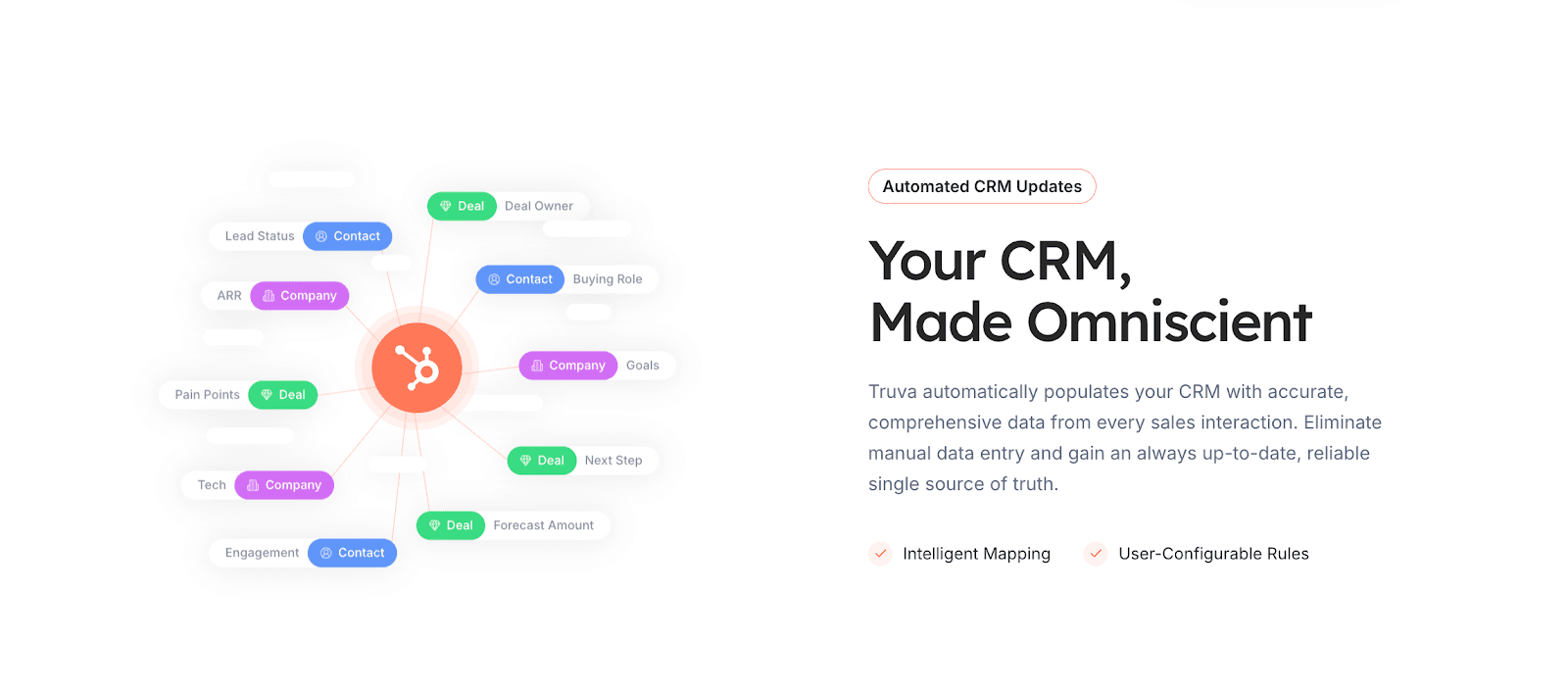
Strong customer relationships drive every successful business, and AI-powered CRM tools are making it easier to deliver the personalized experiences customers expect.
From anticipating needs to creating actionable insights, AI powered CRM system helps businesses go beyond meeting expectations to building real loyalty.
Truva simplifies this journey. With features designed to automate everyday tasks, provide clear insights, and keep teams focused on building real connections, Truva makes managing customer relationships effortless.
Curious to see how it works? Try Truva for free, or book a demo today!
FAQs about AI in CRMs
How does AI improve the sales process?
AI helps by handling repetitive tasks like data entry and follow-ups, giving sales teams more time to focus on customers. Tools like AI sales assistants can organize leads, track customer interactions, and suggest the next steps to move deals forward.
Can AI help with sales forecasting?
Yes, AI-powered CRMs excel at sales forecasting by analyzing historical data to identify trends and predict future outcomes. These insights enhance customer relationship management by helping businesses allocate resources effectively, set achievable sales targets, and better meet customer needs.
What are the threats of AI in CRM?
While AI brings many advantages, it also comes with challenges. Data security is a big concern, as customer information must be protected to maintain trust. Poorly designed AI models can introduce bias, leading to unfair decisions. Additionally, over-reliance on automation might reduce the human touch customers value, so finding the right balance is key.

Automate Sales Processes With Truva
Truva handles sales busywork. Automate CRM updates, email follow-ups, sales scorecards, action items and more.
Book a Demo